Subscribing to Fusion Custom Business Events in OIC
Background
ERP cloud publishes 2 types of events. In this blog we will see how Custom Business Events can be published in ERP cloud and subscribe in OIC
- Standard Business Events
- Custom Business Events
Whenever we create a new custom object in Oracle ERP Cloud using Oracle Application Composer, custom business events can be published explicitly. Once published, these business events can be subscribed from Oracle Integration (OIC). Business Events are visible for selection when configuring the Oracle ERP Cloud Adapter in OIC as a trigger connection in the Adapter Endpoint Configuration Wizard.
For each Custom parent Object, OIC supports 3 Standard Events (Create, update, and delete ). Any operations on child custom objects generate update events for the parent custom objects. When a record is created, OIC is notified with record detail information through event handler framework on subscription to any related events
Usecase
Configure
- Create a Custom Object in ERP Cloud
- Generate Custom Object Pages (Create/Update Layouts)
- Set the profile option, ZCX_CUSTOM_OBJECT_EVENTS, which is used to enable and register custom object events. The profile option is disabled by default
- Generate Integration Events from Application Composer. This step publishes custom objects as Integration events
- Verify if the events are published in the custom catalog
Architecture
Flow1
- Shipping clerk creates a Transform Work Request in ERP Cloud and a Custom Object event is raised
- Oracle Integration listens to the Custom Object event, transforms and pushes the relevant information to a Process Automation for a Supervisor approval
Flow2
- Supervisor reviews the Work order request and approves
- Work Order is created
- Transform work Request status is updated and notifies the Shipping Clerk
Design
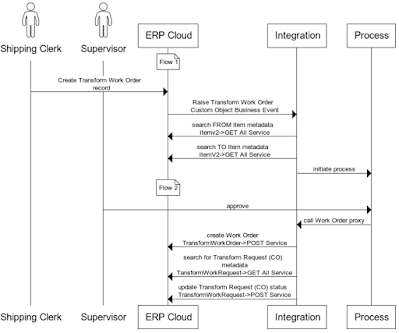
Implementation
Create Process Workflow
- Create a message based async workflow
- Define Input Message Interface with structure something like below
- Configure Human Task approval form of your choice with certain fields to show it to the approver
- Invoke Flow2 Integration flow (Refer below for high level implementation)
Create Integration Flow1
- Subscribe to Custom Object Event (Create) using ERP Adapter wizard. ERP cloud adapter discovers all the custom events published. We may have to refresh the metadata of the ERP cloud adapter connection to reflect the updated catalog.
- Invoke ItemV2->GET REST service to get Item ID (From Item). Similarly, make another call to get Item Id (To Item). Work Order can be created only with Item Ids. Hence, we need this information
- Invoke Process Flow
- Create a proxy interface using REST Adapter (Invoked from Process Flow). You can use the above sample interface used in process flow
- Invoke Transform Work Order service using REST Adapter. Refer ERP Cloud API documentation for sample Request/Response interface
- Custom Objects can be updated using Primary Key "Id" only. So, we will invoke a Custom Object Service and query using "Record Number" information. ERP Cloud adapter discovers the Custom Object published.














Thanks for sharing. It is very useful Blog!!
ReplyDeleteDevOps Training
DevOps Online Training
Thanks for the blog article.Much thanks again. Fantastic.
ReplyDeletesharepoint training
sharepoint online training
Informative and helpful Article. Really good work. Appreciate it. You might be looking for Odoo Custom Module Development in Bangalore
ReplyDeleteThis comment has been removed by the author.
ReplyDeleteNICE INFORMATION THANKS FOR SHARING........!
ReplyDeleteworkday online training
power bi course
mulesoft training
pega training
servicenow training training
A customized booth design in Las Vegas enhances brand visibility and storytelling. AARS Exhibits LLC’s tailored designs make every booth one of a kind. Trade show exhibit and booth builder company
ReplyDelete